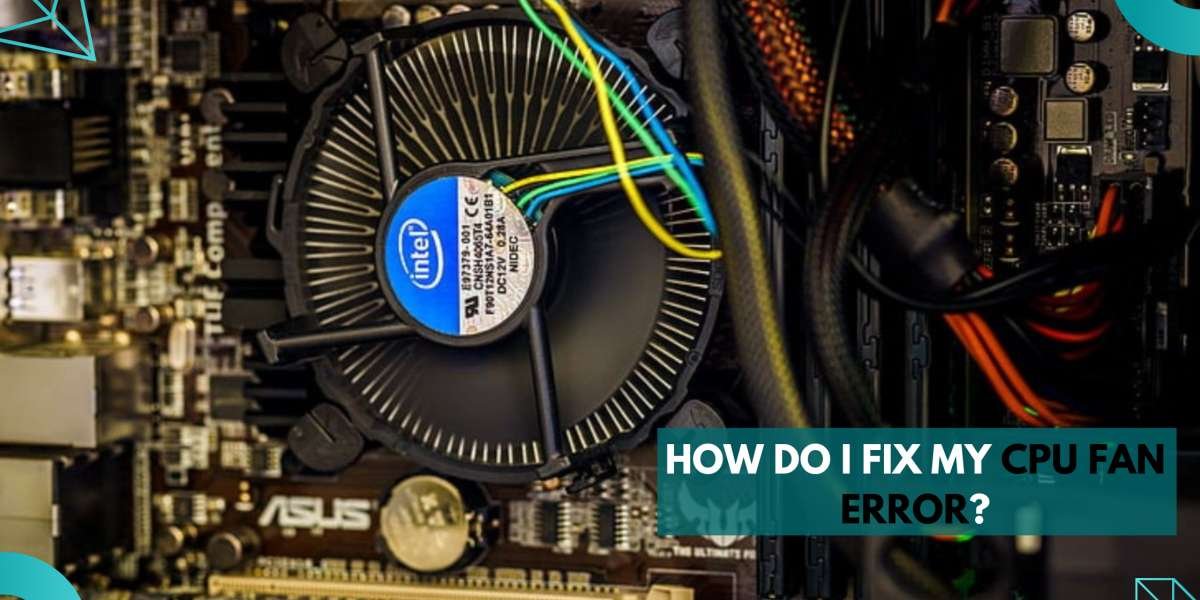The computer is a prominent gadget of the modern world as it assists in education, research work, office and in many other sites. It is available in different rams and with the latest processors. It has changed the way of thinking and processing, but the ease of access gets a break when you encounter errors with your computer.
Meanwhile, your computer delays in booting operation and leaves you frustrated. A CPU Fan Error is a common error displayed on the computer screen. If you are searching for a solution, you are at the right place.
Meaning of CPU Fan Error
The CPU Fan Error indicates that your computer's motherboard cannot detect a cooling device for your CPU. If your computer tries to boot without the CPU's cooler that helps it function, the motherboard restricts the booting operation. This feature is for safety reasons for the entire computer and its CPU. The CPU fan error asus usually happens from ASUS and other brands.
However, the error is not related to brands, it also exists when the CPU cooler is charged in and functioning properly, this error is also displayed on the screen.
Steps to Fix the CPU fan error
1. Plug in your CPU fan properly
Check the connections of your CPU fan properly and ensure its installation onto the motherboard including thermal paste, removal of heat spreader cover, screws, etc., and the important one- your CPU fan must be plugged into the CPU Fan header to prevent the CPU over temperature error.
2. Fix your low CPU Fan rpm speed
If your CPU fan has a low rpm speed then the motherboard will be unable to detect it and restrict the booting operation. To fix this, you must lower the 'CPU Fan Speed Low Limit' option in the BIOS system.